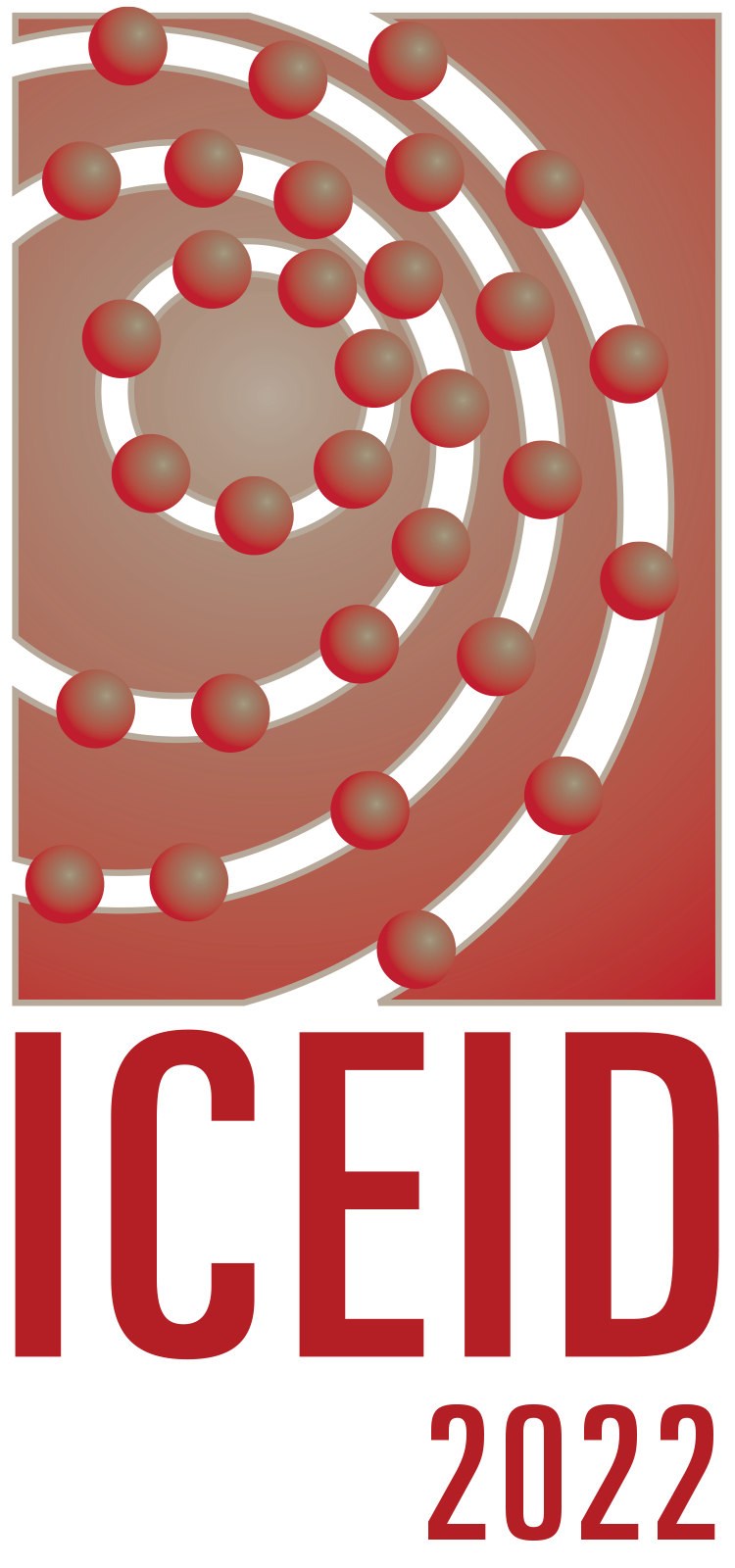Recording Your Virtual Oral Presentation
If you need instruction on how to self-record your presentation, Reed College has developed an excellent resource. Click this link to access these instructions.Submitting Your Presentation
1) Review the instructions below on how to upload your recorded video into your Presenter Portal.2) Click on the button below the instructions to enter your Presenter Portal and begin the process.
How to Upload Your Video to your Presenter Portal
Under "Your Presentation Details" click the "Upload" button, then "Upload Your Video Here".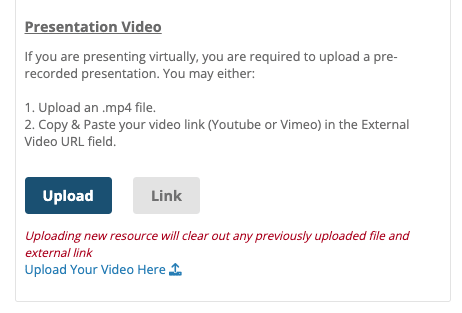
A pop-up window will appear where you can drop in your video, or browse and open your video into the window.
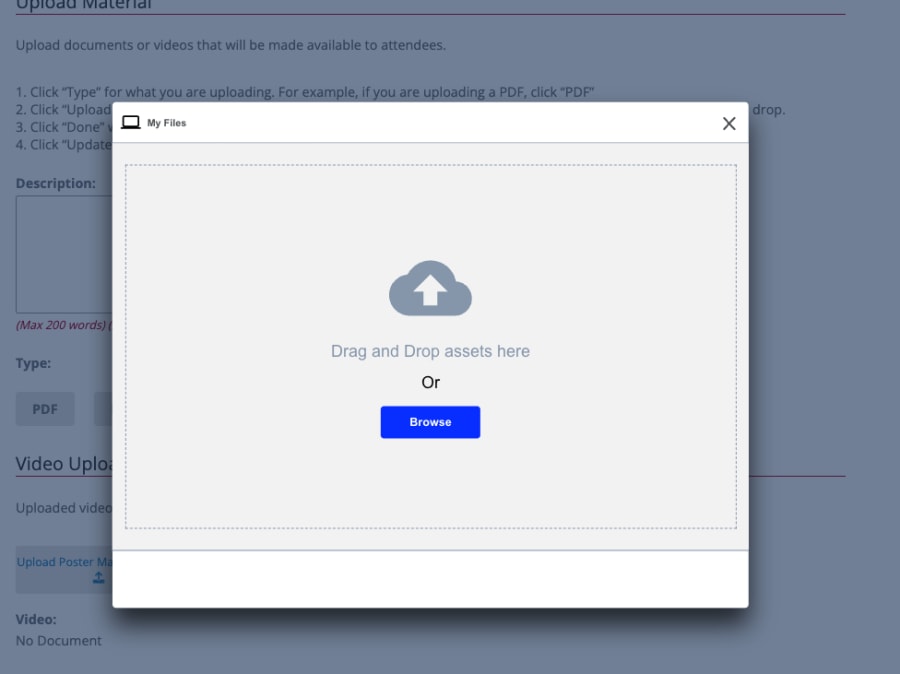
Once your video is inserted into the pop-up, and successfully uploaded, you will see a green "Done" button with a check mark.
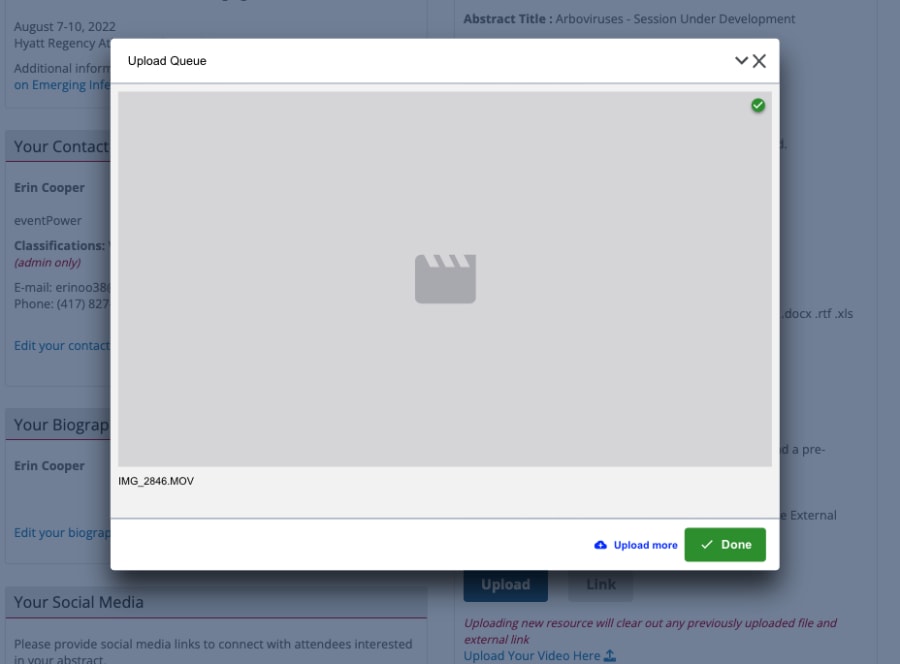
Click "Done" and you will now see your video in "Your Presentation Details". This completes the uploading process.
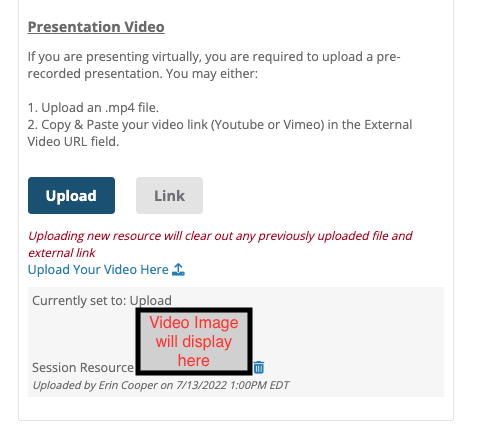
Please upload your recorded video to your Presenter Portal under "Your Presentation Details".
How Can We Assist?
If there is anything we can do to assist you with preparing for the conference, please don't hesitate to reach out to us!For technical assistance with your Presenter Portal, please contact Erin Cooper at ecooper@eventpower.com.